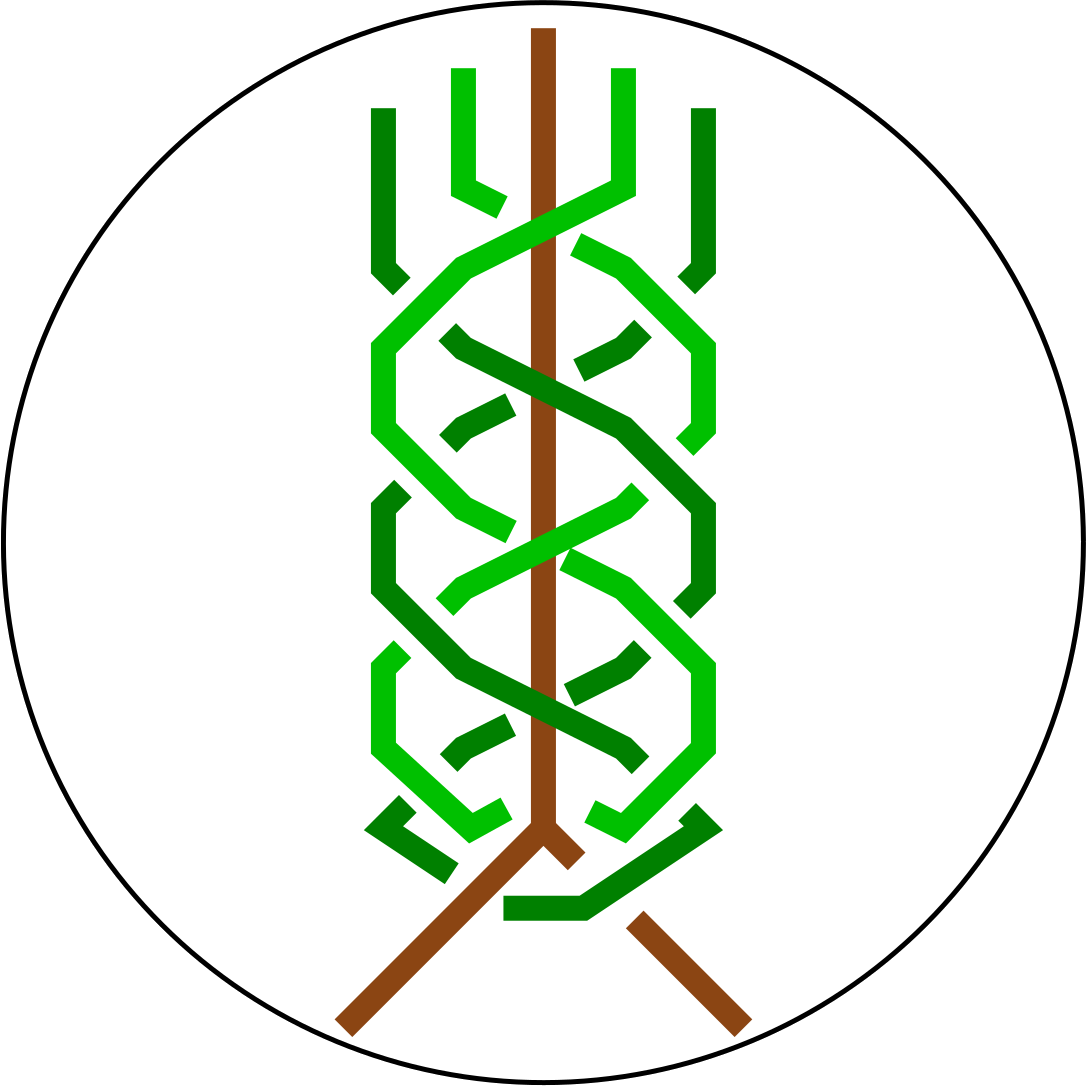Topoly requirements¶
Topoly is supported on the following Operating Systems:
Linux 64 bit - for example RedHat/Centos 7 or newer, Ubuntu 18.04 or newer
Intel-based (x86_64) Mac: Mac OS X 10.10 or higher
- M1/M2 (Apple Silicon - arm64) Mac: Mac OS X 12.0 or higher
No GPU acceleration (On Linux and Intel-based Mac it is available for the Alexander polynomial applied to matrix calculations)
- Windows 64 bit (Windows 10 or later) - supported but with limitations:
No GPU (CUDA) acceleration
The HOMFLY-PT polynomial has a limited functionality
The Topoly PyPI packages contain both Python code as well as executable binaries and compiled shared libraries written in C and C++. Some algorithms, Alexander, in particular, have two implementations, one of which is faster but requires a CUDA compatible GPU and the CUDA framework version 7.5 or newer. The PyPI packages for Linux are built following the ManyLinux2014 specification that imposes the requirement of compatibility with Linux systems starting with CentOS 7, so most modern distributions are supported. Topoly packages for Intel-based (x86_64) Macs are built on Mac OS 10.10 Yosemite so this is the oldest version of Mac OS X supported. The M1/M2 (Apple Silicon) arm64 packages are built on Mac OS 12.0 Monterey and available for Python 3.[8-11] Both Linux and Intel-based Mac OS X packages are available for Python 3, in particular for versions 3.6, 3.7, 3.8, 3.9, 3.10, 3.11, 3.12 and 3.13 (>=3.11 are not available for Intel-based Mac). The Windows packages are built on Windows 10 64 Bit using MinGW but since they contain statically compiled c++ code, they should run on any Windows 10/11 installation.
Python 2.x is not supported!
The Topoly Python modules require the following dependent packages to be installed: matplotlib>=3.0.0, numpy>=1.15, argparse>=1.4, biopython>1.60, scipy>1.0.0. In case Topoly is installed using pip, these dependencies should be installed automatically. Since version 1.1.0 topoly supports also numpy 2.x.
Package structure¶
PyPI packages can be installed in Python virtual environments such as venv or virtualenv. This is the RECOMMENDED way of installing topoly. In that case Python modules, executables and libraries will be found in folders relative to the main directory of the virtual environment.
All available versions of packages contain:
Python modules that should be installed to the relevant Python 3 modules location:
$USER/.local/lib/python3.x/site-packages
in case of an installation run by a specific user or:
/usr/local/lib/python3.x/site-packages
in case the installation is run by the administrator
Executables and shared libraries that should be installed in:
$USER/.local/bin $USER/.local/lib
or:
/usr/local/bin /usr/local/lib
Documentation and test examples available in:
$USER/.local/share/doc/topoly
or:
/usr/local/share/doc/topoly